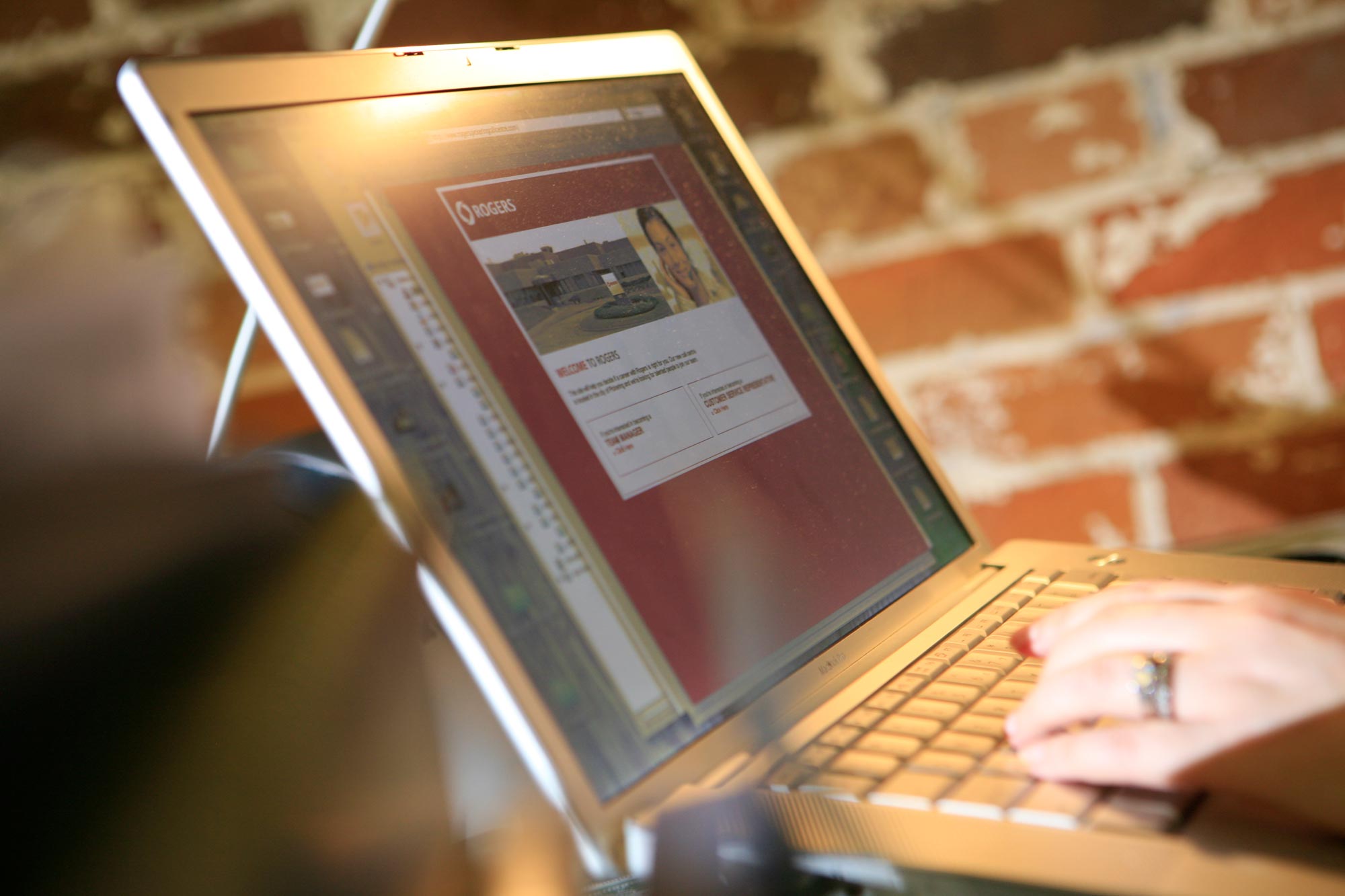Google Ads are a popular online advertising tool that you’ve most likely seen in action at some point.
Even though it is so widely used, it is still a complex process to grasp. There are many options and settings that allow you target the right people and only pay when you receive results. Outlined below is an overview of how it works to help you begin thinking about your online advertising.
Creating a Google Ad Campaign
STEP 1:
Choose Format
Search Ads
Search ads appear on the Google search results page when someone looks for a product or service related to your ad. Ads appear at the top of the search results so it will be the first listing or one of the first (if multiple ads appear). With millions of Google searches done everyday, this is a great option to reach your customers.
Display Ads
Display ads are the ads you see along the top, side or bottom of a website or app. There are a few formats that display ads can take, but the most common and noticeable are banner ads, which is an image-based ad that can include text, images, interactive elements, animation and more. Display ads appear on over 2 millions websites and thousands of apps, and deciding where your ads will run based on interests and demographics allow you to create highly targeted campaigns.
Video Ads
Video ads appear in YouTube in a variety of formats including search ad, banner ad or video ad. YouTube has over 1 billion users reaching more 18-49 year olds than traditional television. You only pay when your ad is watched and if they skip it before 30 seconds (or the end) you don’t pay a cent. Through complex targeting options you’ll be able to ensure your advertising dollars are allotted to reaching potential customers.
STEP 2:
Determine Target Audience
Once you have chosen your desired format(s), next determine who you want to reach, whether it is local or global audience. From location, refine your target audience based on age, gender, interests, keywords and more. At any point during your ad campaign, you can adjust your audience for better targeted results.
STEP 3:
Set a Budget
With full control of your advertising dollars, you set a budget you are comfortable with. It can be a few dollars or thousands. You will not be charged unless someone clicks your ad, views your video or calls your business. Your ad campaigns are highly flexible and you can adjust budget at anytime. No contract or cancellation fees put you in full control.
STEP 4:
Create Content
The most difficult part of the process is writing your content and/or generating the campaign creative. This is often the part where it is difficult to determine where to begin. We certainly can help assist you with your marketing campaign and help you brainstorm new ideas.
STEP 5:
Measure Results
Real-time tracking provides an up to date overview of how your campaign is preforming. This allows you to see how many clicks, views or calls your ad has generated. The results are beneficial to give insights into what works or does not, to help you decide to continue running the ad, adjust it or end it.
With all the various options, Google Ads allow you to target your advertising to the right audience and maintain full control of your budget. Advertising is all about making a statement and standing out from your competition so be creative! Connect with us to learn more.